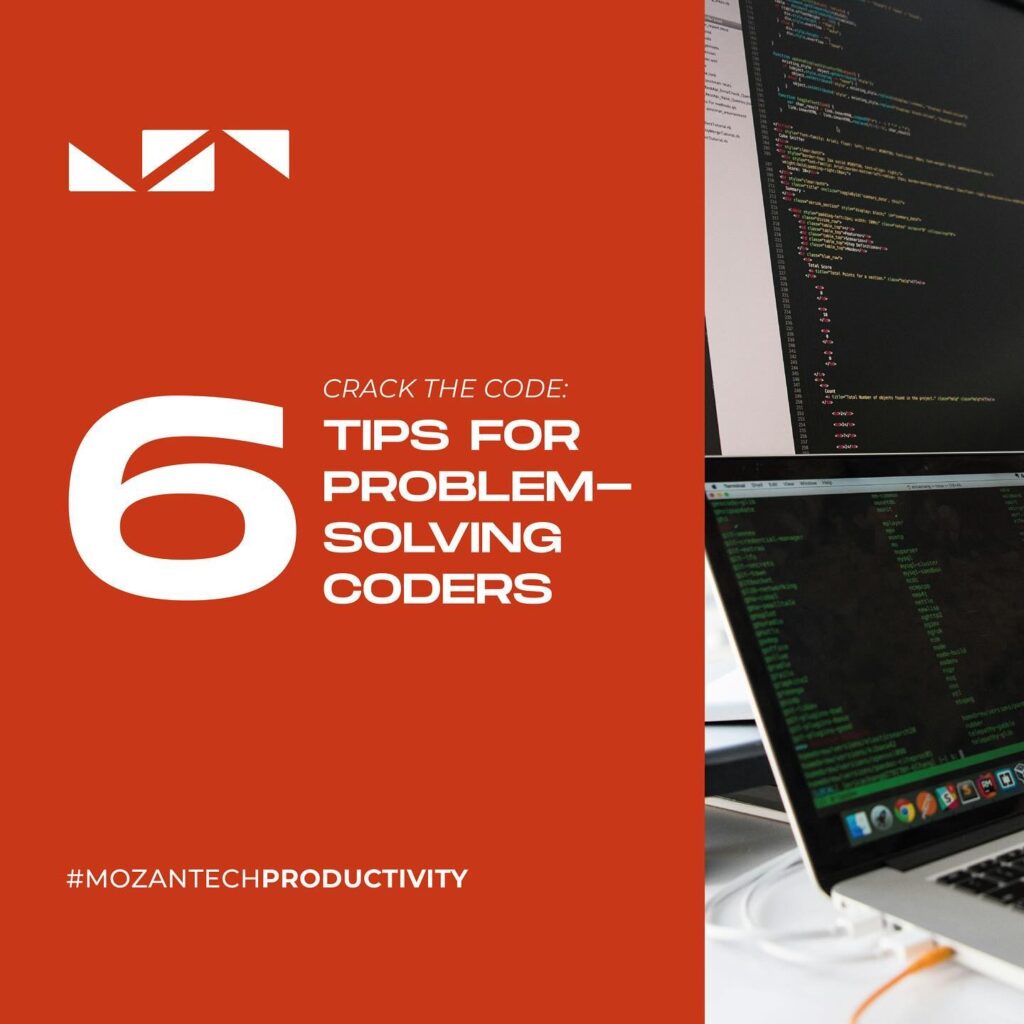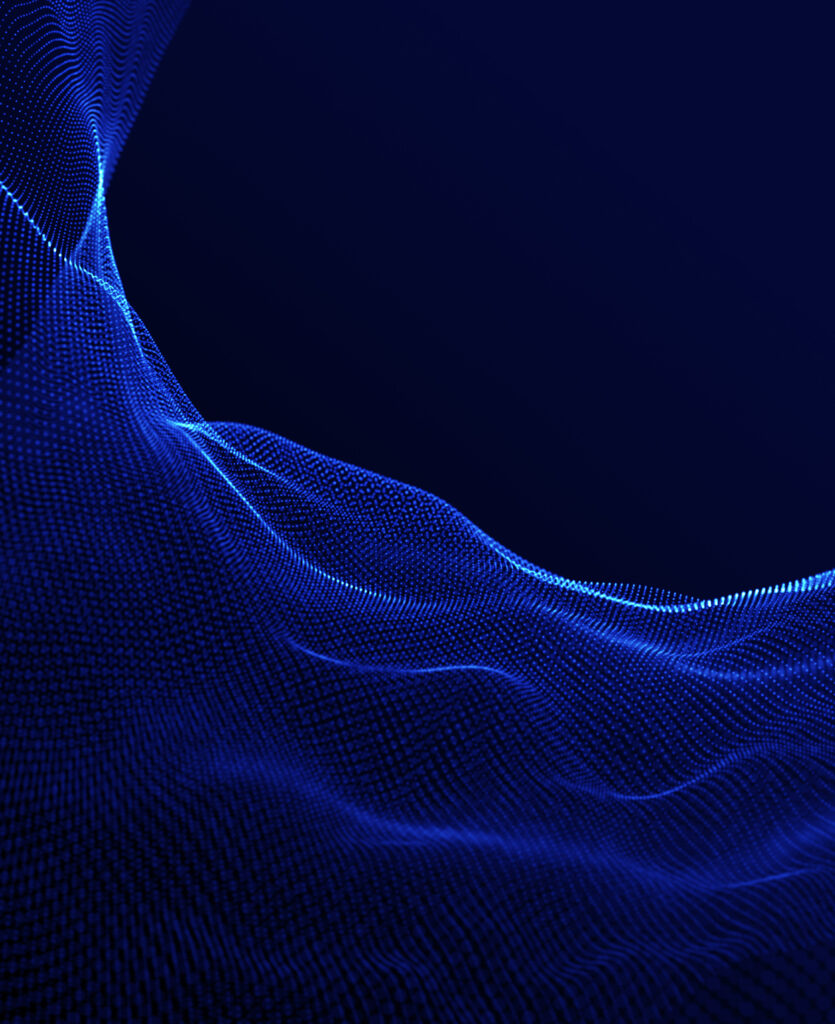Introduction: The Need for Speed in Modern Applications
In today’s technology-driven world, high-performance applications are crucial. The efficiency and speed of these applications can significantly impact user experience and operational success. Optimizing performance is essential to ensure applications run smoothly and meet user demands. This article explores three vital techniques for optimizing performance: profiling, tuning, and debugging.
Profiling: Identifying Bottlenecks and Performance Hogs
Profiling is the process of analyzing a program to determine which parts of the code consume the most resources. It helps identify bottlenecks and areas needing improvement. Profiling can be categorized into several types, each focusing on different performance aspects.
CPU Profiling: Measuring Execution Time
CPU profiling measures the time each function takes to execute, helping identify inefficient algorithms or functions. Tools like gprof and perf are commonly used for CPU profiling. For example, gprof generates a call graph showing how much time is spent in each function, allowing developers to pinpoint performance bottlenecks.
Memory Profiling: Tracking Allocation and Usage
Memory profiling tracks memory allocation and deallocation to identify memory leaks and excessive usage. Valgrind is a popular tool for this purpose. It provides detailed information about memory usage and helps detect memory-related issues that can degrade performance.
I/O Profiling: Optimizing Data Handling
I/O profiling monitors input/output operations to optimize data handling and storage. Tools like strace can trace system calls related to I/O operations, offering insights into potential inefficiencies.
Case Study: Profiling in Action
A developer working on a web server application used CPU profiling to discover that a specific sorting algorithm was consuming excessive CPU time. By replacing it with a more efficient algorithm, they significantly reduced CPU usage and improved response times.
Tuning: Enhancing Efficiency and Resource Management
Tuning involves making adjustments to the code and system configuration to enhance performance. It focuses on optimizing algorithms, code efficiency, and resource management.
Algorithm Optimization: Choosing the Right Approach
Choosing the right algorithm is crucial for performance. Developers should analyze and select algorithms that offer the best performance for their specific use case. For example, using quicksort instead of bubble sort for large datasets can yield substantial performance gains.
Code Optimization: Refining the Code
Code optimization techniques include minimizing the use of expensive operations, reducing memory usage, and optimizing loops. Compiler optimizations can also play a significant role. Modern compilers offer various optimization levels (e.g., -O1, -O2, -O3 in GCC) that can automatically improve code performance.
Resource Management: Maximizing Utilization
Efficiently managing system resources, such as CPU, memory, and I/O, is essential for high-performance applications. Techniques like cache optimization and parallel processing can help maximize resource utilization. For instance, optimizing cache usage can reduce memory access times, while parallel processing can leverage multi-core processors to execute tasks concurrently.
Best Practices for Effective Tuning
- Continuously monitor performance metrics
- Conduct regular performance tests
- Iteratively refine the code
- Stay updated with the latest optimization techniques and tools
Related Article: Shaping the Future: 7 Metaverse Applications
Debugging: Fixing Defects to Enhance Performance
Debugging is the process of identifying and fixing defects that can degrade application performance. It involves detecting and resolving issues such as memory leaks, race conditions, and inefficient code paths.
Common Performance Issues: Identifying the Culprits
Performance issues often stem from memory leaks, race conditions, and inefficient algorithms. Detecting these issues early can prevent significant performance degradation.
Tools and Techniques: Essential Debugging Tools
Debugging tools like gdb and lldb are essential for diagnosing and fixing performance-related issues. These tools allow developers to step through code, inspect variables, and identify problematic areas. Dynamic analysis tools, such as Valgrind, can also help detect memory-related issues by providing detailed insights into memory usage.
Effective Debugging Strategies: Systematic Problem Solving
Effective debugging involves a systematic approach to identify and resolve issues. Developers should start by reproducing the issue consistently, then use debugging tools to trace the problem to its source. Once identified, fixing the issue should be followed by thorough testing to ensure it does not recur.
Case Study: Debugging a Multi-Threaded Application
A developer working on a multi-threaded application discovered a race condition causing random crashes. By using gdb to step through the code and analyze thread interactions, they identified the problematic code section and implemented proper synchronization, resolving the issue and stabilizing the application.
Conclusion: The Power of Optimization
Profiling, tuning, and debugging are essential techniques for optimizing the performance of high-performance applications. By identifying bottlenecks, making necessary adjustments, and resolving defects, developers can ensure their applications run efficiently and meet user demands. Implementing these techniques will not only enhance performance but also contribute to the overall success of the application.